Movavi Software Limited Unveils Solution for Converting MOV Files on Mac
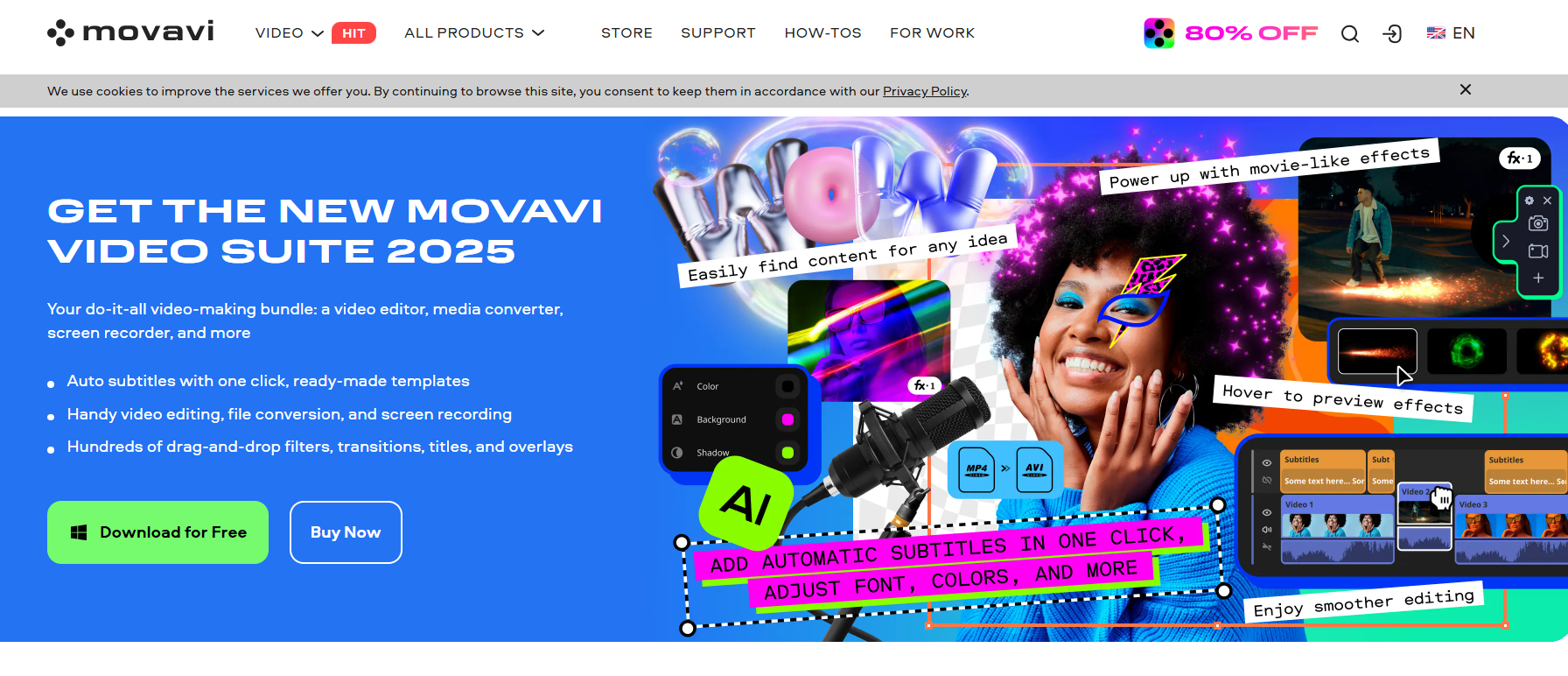
Movavi Releases MOV File Conversion Tool for Mac Users
Movavi Software Limited has released its new utility, Movavi Video Converter for Mac, providing users with a convenient method of converting MOV files to various formats. The software solves a typical problem Mac users encounter: compatibility when viewing, editing, or sharing MOV files on non-Apple devices. With this new version, the company offers a useful tool to make video conversion easy and facilitate cross-platform usage.
Why MOV File Conversion Matters
MOV files are widely used for their compatibility and quality within the Apple ecosystem. But when these files are opened on other operating systems, users usually face playback and editing problems. Movavi Video Converter for Mac closes the gap, allowing hassle-free conversion of MOV files into generally compatible formats like MP4, AVI, or MPEG. The outcome is a simplified experience that makes it simpler to share, edit, and playback video on a range of devices and platforms.
Enhancing Cross-Platform Compatibility
One major reason users convert MOV files is to ensure compatibility with devices outside the Apple ecosystem. For instance, sharing videos with Windows or Android operating system users usually requires conversion to formats that do not cause technical issues. Moreover, most websites and social media platforms also support few MOV files, so file conversion is crucial to enable easy uploads and best performance. Movavi provides an option for converting files fast without compromising on quality.
Managing File Size and Extracting Audio
The other benefit of MOV file conversion is file size management. High-resolution MOV files can take up significant storage space and be hard to upload or share, especially via slower networks. Converting these files into more compact formats, such as MP4, minimizes size while preserving clarity and enhancing usability. The tool also enables audio extraction for use in podcasts or presentations, supporting formats such as MP3 or WAV.
Advanced Features for Video Editing
Movavi Video Converter for Mac also features tools beyond mere format conversion. Trimming, cropping, or splicing video clips, optimizing video for various devices, and even improving video resolution through AI-based upscaling are all possible. The interface supports occasional users and professionals who work with content regularly, making it a suitable choice for various multimedia requirements.
Subtitle Support and Use Case Versatility
Subtitle inclusion is another functionality the converter provides; users can add or find subtitles for international-language material. From making a clip ready for expert editing, uploading it to a web portal, or creating material to be presented, Movavi Video Converter ensures that MOV files will be modified to suit the technical specifications of any destination.
Commitment to User-Friendly Multimedia Tools
With this release, Movavi Software Limited is continuing its mission of providing tools that allow users to manage multimedia content easily. The Movavi Video Converter for Mac is marketed as a handy tool that assists users in navigating changing digital formats and platform requirements without the hassle usually implied by file conversion.
About Movavi Software Limited
Movavi Software Limited creates multimedia solutions that help users easily create, edit, and share content. Movavi tools are designed to assist novice and professional content creators with everything from file conversion to video editing.
To learn more about Movavi Video Converter for Mac and other products, visit https://movavi.com.
Introduces New Feature to Extract Email Addresses From OST Files in SysVita OST to PST Converter
Introducing Softaken OST to PST Converter Launched Feature to Extract Email Address From OST Files
UPDF Empowers Users with New ‘Compare PDF Files Features for Streamlined Document Comparisons
Unlocking Audio: The Top 5 YouTube to MP3 Converters for Enhanced Listening Experience
